JohnSlider
New Member
- Joined
- Nov 23, 2015
- Messages
- 41
Hello All!
I currently have a master data workbook hosted on my network, and I would like to extract information from that workbook to populate another workbook.
I thought this would be simple, because I am currently extracting key information from this master file to populate a few PowerPoint documents. However, when I try to link cells in another workbook I end up with the following:
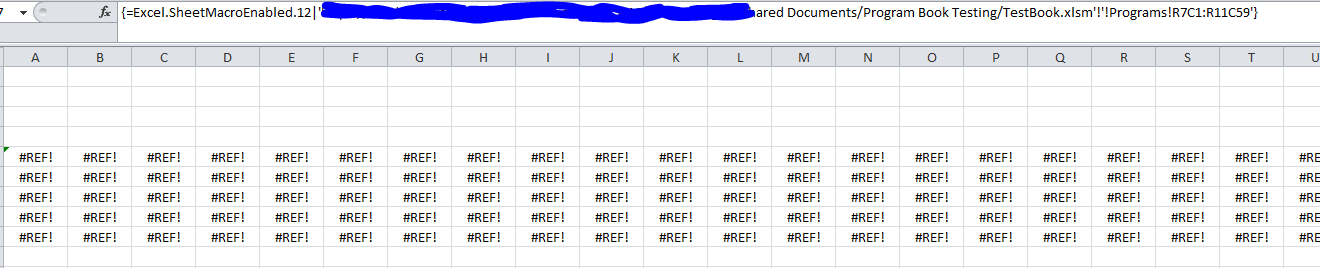
Any idea what I'm doing wrong? The data appears fine when I first paste the link, but the above occurs when I try to open the document from the server and update the links.
I currently have a master data workbook hosted on my network, and I would like to extract information from that workbook to populate another workbook.
I thought this would be simple, because I am currently extracting key information from this master file to populate a few PowerPoint documents. However, when I try to link cells in another workbook I end up with the following:
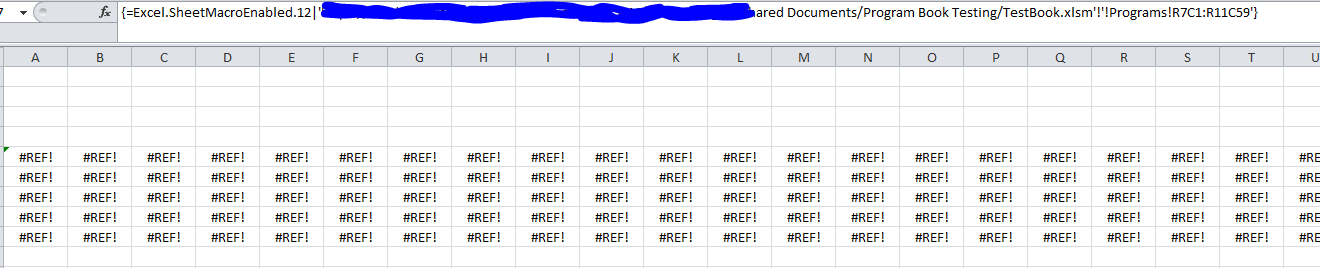
Any idea what I'm doing wrong? The data appears fine when I first paste the link, but the above occurs when I try to open the document from the server and update the links.
Last edited:





