HELP PLEASE
I created a drop down list for a master control (dashboard). I want to copy it to a anther sheet where it will be used in a formula (Slave). When I copy it with a link I can update the slave from the Master. However, once I change the selection on the Slave, the link is broken
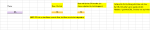
FYI, I do not mean DEPENDENT DBL as it is normally used. I want to select a value from Master DBL and have it appear (updated) on the SLAVE DBL which is located on a separate WorkSheet. I can do it but as soon as I change the selection in the Slave, the link to the Master is broken.
The Slave is repeated (Eg for each month) so that different values can be individually selected at the Slave Level. The Master only gives initial control and updates to the Slave.
I created a drop down list for a master control (dashboard). I want to copy it to a anther sheet where it will be used in a formula (Slave). When I copy it with a link I can update the slave from the Master. However, once I change the selection on the Slave, the link is broken
FYI, I do not mean DEPENDENT DBL as it is normally used. I want to select a value from Master DBL and have it appear (updated) on the SLAVE DBL which is located on a separate WorkSheet. I can do it but as soon as I change the selection in the Slave, the link to the Master is broken.
The Slave is repeated (Eg for each month) so that different values can be individually selected at the Slave Level. The Master only gives initial control and updates to the Slave.





