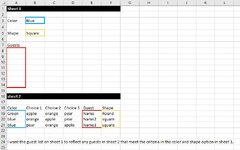I need to create a single column list from a worksheet that I will update weekly. The columns will all be the same when I import, some of the data may chance. I need to pull the list of names from that worksheet that meet 2 criteria. The criteria is located in a different worksheet. I've tried filter, index, and a number of other suggestions I found on the web but all are giving me errors that my argument is invalid. I'm at a loss. I've attached a screenshot to explain what I want. I'd prefer that when I update sheet 2 weekly it recognizes there may be more rows than the previous (I did try using A:A but it again didn't work). I really love learning and usually find what I need by searching, but all the tutorials have failed me 
-
If you would like to post, please check out the MrExcel Message Board FAQ and register here. If you forgot your password, you can reset your password.
You are using an out of date browser. It may not display this or other websites correctly.
You should upgrade or use an alternative browser.
You should upgrade or use an alternative browser.
LIST BASED ON MULTIPLE CRITERIA
- Thread starter MariaMcK
- Start date
Excel Facts
How can you turn a range sideways?
Copy the range. Select a blank cell. Right-click, Paste Special, then choose Transpose.
Fluff
MrExcel MVP, Moderator
- Joined
- Jun 12, 2014
- Messages
- 90,487
- Office Version
- 365
- Platform
- Windows
What version of Excel are you using?
I suggest that you update your Account details (or click your user name at the top right of the forum) so helpers always know what Excel version(s) & platform(s) you are using as the best solution often varies by version. (Don’t forget to scroll down & ‘Save’)
I suggest that you update your Account details (or click your user name at the top right of the forum) so helpers always know what Excel version(s) & platform(s) you are using as the best solution often varies by version. (Don’t forget to scroll down & ‘Save’)
Upvote
0
PRO 2019What version of Excel are you using?
I suggest that you update your Account details (or click your user name at the top right of the forum) so helpers always know what Excel version(s) & platform(s) you are using as the best solution often varies by version. (Don’t forget to scroll down & ‘Save’)
Upvote
0
Fluff
MrExcel MVP, Moderator
- Joined
- Jun 12, 2014
- Messages
- 90,487
- Office Version
- 365
- Platform
- Windows
Thanks for that.
How about in A8 dragged down
How about in A8 dragged down
Excel Formula:
=IFERROR(INDEX(Sheet2!$E$2:$E$100,AGGREGATE(15,6,(ROW(Sheet2!$E$2:$E$100)-ROW(Sheet2!$E$2)+1)/(Sheet2!$A$2:$A$100=$B$3)/(Sheet2!$F$2:$F$100=$B$5),ROWS(A$8:A8))),"")
Upvote
0
Perfect! thank you - I appreciate you!Thanks for that.
How about in A8 dragged downExcel Formula:=IFERROR(INDEX(Sheet2!$E$2:$E$100,AGGREGATE(15,6,(ROW(Sheet2!$E$2:$E$100)-ROW(Sheet2!$E$2)+1)/(Sheet2!$A$2:$A$100=$B$3)/(Sheet2!$F$2:$F$100=$B$5),ROWS(A$8:A8))),"")
Upvote
0
Similar threads
- Replies
- 8
- Views
- 408
- Replies
- 26
- Views
- 366
- Replies
- 16
- Views
- 249
- Replies
- 3
- Views
- 323
- Question
- Replies
- 0
- Views
- 202