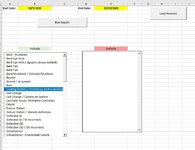I have been having some issues with the ActiveX List box. I have a list box that I have populated. When I try to click on a selection, nothing happens until I click on a cell to cause the list box to lose focus. One that happens, the selection is highlighted. Same with scrolling. I click on the scroll bar and nothing happens. When I click out of the list box, it scrolls down. How can I get the list box to highlight or scroll without having to click out of it to see where I am?
Thanks
Thanks