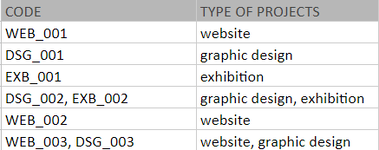Samuel Otaviano
New Member
- Joined
- Dec 21, 2022
- Messages
- 4
- Office Version
- 2013
- Platform
- Windows
Hi,
I'd like to create a list with numbered codes composed by an acronym related to the type of project wich is in another column. Just as the example in the attached image.
As the example in the image shows, it's possible to have more than one type of ptoject in the same cell, in those cases the code cell also has more than one code.
Any suggestion?
I'd like to create a list with numbered codes composed by an acronym related to the type of project wich is in another column. Just as the example in the attached image.
As the example in the image shows, it's possible to have more than one type of ptoject in the same cell, in those cases the code cell also has more than one code.
Any suggestion?