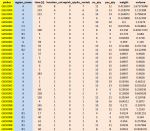nahaku
Board Regular
- Joined
- Mar 19, 2020
- Messages
- 106
- Office Version
- 365
- 2019
- Platform
- Windows
Hello, I im trying to find formulas to help me make statistics, but I do not know how to get this. The formulas I found on internet helps always only with half of the problem.
I am trying to list unique value from [A] Yelow column for example GBL0004,GBS0083,...
then it could list GBL0004 divided by Region name from Column Blue column so for example GBL0004 A , GBS0083 A, GBS0083 C1, GBS0083 B1,GBS0088 A, GBS0088 B1 ....
it basically splits the person by location where they ware working.
and then just count with Brown Columns separetly. That is somethink i might do, but I am not able to count it with that condition so it would count for unique
IF (Picker [A]+ Region name ) = SUM(C:C) { or Sum D, E, F, G......}
I am trying to list unique value from [A] Yelow column for example GBL0004,GBS0083,...
then it could list GBL0004 divided by Region name from Column Blue column so for example GBL0004 A , GBS0083 A, GBS0083 C1, GBS0083 B1,GBS0088 A, GBS0088 B1 ....
it basically splits the person by location where they ware working.
and then just count with Brown Columns separetly. That is somethink i might do, but I am not able to count it with that condition so it would count for unique
IF (Picker [A]+ Region name ) = SUM(C:C) { or Sum D, E, F, G......}