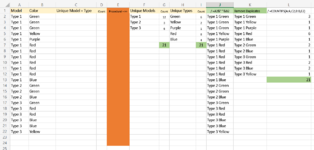thumper300zx
New Member
- Joined
- Jan 10, 2011
- Messages
- 13
- Office Version
- 365
- Platform
- Windows
I am trying to automate these results instead of using a more manual/procedural approach. In the screenshot provided, you have two columns Model and Color.
What I need is a list of UNIQUE results for column combinations from the entered rows. I don't want made up combinations, only those that exist together in a row (hopefully that makes sense -- see data to clarify). Examples of valid results would be:
Type 1 Green
Type 1 Yellow
....
Type 3 Blue
An 'invalid' result (for the given data) would be:
Type 3 Purple
I want to automate the results in Columns C and D. They should match my more manual results in Columns K and L.
Columns F, G, H, and were used to verify totals and as reference for column L formulas.
Thanks in advance for any help, and thanks to follow
What I need is a list of UNIQUE results for column combinations from the entered rows. I don't want made up combinations, only those that exist together in a row (hopefully that makes sense -- see data to clarify). Examples of valid results would be:
Type 1 Green
Type 1 Yellow
....
Type 3 Blue
An 'invalid' result (for the given data) would be:
Type 3 Purple
I want to automate the results in Columns C and D. They should match my more manual results in Columns K and L.
Columns F, G, H, and were used to verify totals and as reference for column L formulas.
Thanks in advance for any help, and thanks to follow