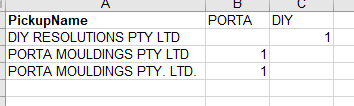Hello
I am matching product descriptions data between 2 sets of data that I know will not match. What I am after is some way of showing what the character differences between the 2 cells are, e.g. comparing the below 2 products.
FELI-WAY REFILL PK 48ML
OPTIMUM DIFFUSER PACK FELI WAY 48ML
What I think I need is a formula or VBA to have 2 inputs and to list what characters input 2 has that are not contained in input 1. I would then run it both ways, e.g.
(compare 1 to 2) would show "-REFILL"
(compare 2 to 1) would show "OPTIMUM DIFFUSER AC "
This is based on it being able to compare words and match or part match (PK vs PACK having AC as a difference) which I'd prefer but I doubt is possible. It may need to be done by individual character so showing:
(compare 1 to 2) would show "-LL"
(compare 2 to 1) would show "OPTMUM DIFUSR AC "
I am comparing 2 companies product descriptions (across thousands of products) and trying to match them. I've searched for key terms and used those to find a match but as there is potentially many to many matches for these I want a way to highlight how good a match the data is (it would also possible allow picking out key words to add the initial matching exercise). From what I've seen the above example covers the various issues I've seen:
-Details matching but in a different order
-Abbreviations
-Spaces not being used (not in the above but FELIWAY48ML being used for example)
If there is a better ways to do this I'm open to suggestions but please bear in mind I don't control and cannot request either of the base data be changed.
I am matching product descriptions data between 2 sets of data that I know will not match. What I am after is some way of showing what the character differences between the 2 cells are, e.g. comparing the below 2 products.
FELI-WAY REFILL PK 48ML
OPTIMUM DIFFUSER PACK FELI WAY 48ML
What I think I need is a formula or VBA to have 2 inputs and to list what characters input 2 has that are not contained in input 1. I would then run it both ways, e.g.
(compare 1 to 2) would show "-REFILL"
(compare 2 to 1) would show "OPTIMUM DIFFUSER AC "
This is based on it being able to compare words and match or part match (PK vs PACK having AC as a difference) which I'd prefer but I doubt is possible. It may need to be done by individual character so showing:
(compare 1 to 2) would show "-LL"
(compare 2 to 1) would show "OPTMUM DIFUSR AC "
I am comparing 2 companies product descriptions (across thousands of products) and trying to match them. I've searched for key terms and used those to find a match but as there is potentially many to many matches for these I want a way to highlight how good a match the data is (it would also possible allow picking out key words to add the initial matching exercise). From what I've seen the above example covers the various issues I've seen:
-Details matching but in a different order
-Abbreviations
-Spaces not being used (not in the above but FELIWAY48ML being used for example)
If there is a better ways to do this I'm open to suggestions but please bear in mind I don't control and cannot request either of the base data be changed.