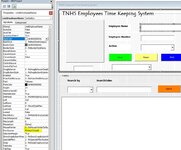Here is the code under the save button:
Private Sub cmdSave_Click()
Dim msgValue As VbMsgBoxResult
msgValue = MsgBox("Sure ka na ba? Save mo na!", vbYesNo + vbInformation, "Confirmation")
If msgValue = vbNo Then Exit Sub
If ValidateEntries = True Then
Call Submit
Call Reset
End If
On Error Resume Next
If cmbEmployeeName.ListIndex = 0 Then
Image1.Picture = LoadPicture("C:\Users\linoi\OneDrive - DEPED REGION 5-2\Desktop\TKS\ABUNDABAR, Rene II B..jpg")
Else
If cmbEmployeeName.ListIndex = 1 Then
Image1.Picture = LoadPicture("C:\Users\linoi\OneDrive - DEPED REGION 5-2\Desktop\TKS\ADAYO, Manuel Jr. D..jpg")
Else
If cmbEmployeeName.ListIndex = 2 Then
Image1.Picture = LoadPicture("C:\Users\linoi\OneDrive - DEPED REGION 5-2\Desktop\TKS\ARTIAGA, Jay Jose S..jpg")
Else
If cmbEmployeeName.ListIndex = 3 Then
Image1.Picture = LoadPicture("C:\Users\linoi\OneDrive - DEPED REGION 5-2\Desktop\TKS\BALVERDE, Jecamia B..jpg ")
Else
If cmbEmployeeName.ListIndex = 4 Then
Image1.Picture = LoadPicture("C:\Users\linoi\OneDrive - DEPED REGION 5-2\Desktop\TKS\BELANO, Lilibeth R..jpg")
Else
If cmbEmployeeName.ListIndex = 5 Then
Image1.Picture = LoadPicture("C:\Users\linoi\OneDrive - DEPED REGION 5-2\Desktop\TKS\BODOLLO, Francis G..jpg")
Else
If cmbEmployeeName.ListIndex = 6 Then
Image1.Picture = LoadPicture("C:\Users\linoi\OneDrive - DEPED REGION 5-2\Desktop\TKS\BOMBASE, Carmela M.jpg")
Else
If cmbEmployeeName.ListIndex = 7 Then
Image1.Picture = LoadPicture("C:\Users\linoi\OneDrive - DEPED REGION 5-2\Desktop\TKS\BOÑAGA, Rocel R..jpg")
Else
If cmbEmployeeName.ListIndex = 8 Then
Image1.Picture = LoadPicture("C:\Users\linoi\OneDrive - DEPED REGION 5-2\Desktop\TKS\BONGYAD, Venus F...jpg")
Else
If cmbEmployeeName.ListIndex = 9 Then
Image1.Picture = LoadPicture("C:\Users\linoi\OneDrive - DEPED REGION 5-2\Desktop\TKS\CIRUJALES, Josephine B..jpg")
Else
If cmbEmployeeName.ListIndex = 10 Then
Image1.Picture = LoadPicture("C:\Users\linoi\OneDrive - DEPED REGION 5-2\Desktop\TKS\CONING, Michelle T..jpg")
Else
If cmbEmployeeName.ListIndex = 11 Then
Image1.Picture = LoadPicture("C:\Users\linoi\OneDrive - DEPED REGION 5-2\Desktop\TKS\CONTANTE, Maria Corazon B..jpg")
Else
If cmbEmployeeName.ListIndex = 12 Then
Image1.Picture = LoadPicture("C:\Users\linoi\OneDrive - DEPED REGION 5-2\Desktop\TKS\CORONEL, Charibel R..jpg")
Else
If cmbEmployeeName.ListIndex = 13 Then
Image1.Picture = LoadPicture("C:\Users\linoi\OneDrive - DEPED REGION 5-2\Desktop\TKS\DEPAGO, Hershon S..jpg")
Else
If cmbEmployeeName.ListIndex = 14 Then
Image1.Picture = LoadPicture("C:\Users\linoi\OneDrive - DEPED REGION 5-2\Desktop\TKS\EGUIA, Bonnie Vic M.jpg")
Else
If cmbEmployeeName.ListIndex = 15 Then
Image1.Picture = LoadPicture("C:\Users\linoi\OneDrive - DEPED REGION 5-2\Desktop\TKS\LOPEZ, Santiago Jr. B.jpg")
Else
If cmbEmployeeName.ListIndex = 16 Then
Image1.Picture = LoadPicture("C:\Users\linoi\OneDrive - DEPED REGION 5-2\Desktop\TKS\MABANA, Joven C..jpg")
Else
If cmbEmployeeName.ListIndex = 17 Then
Image1.Picture = LoadPicture("C:\Users\linoi\OneDrive - DEPED REGION 5-2\Desktop\TKS\MANLANGIT, Grace Shiela P..jpg")
Else
If cmbEmployeeName.ListIndex = 18 Then
Image1.Picture = LoadPicture("C:\Users\linoi\OneDrive - DEPED REGION 5-2\Desktop\TKS\MORTE, Ernesto Jr. M..jpg")
Else
If cmbEmployeeName.ListIndex = 19 Then
Image1.Picture = LoadPicture("C:\Users\linoi\OneDrive - DEPED REGION 5-2\Desktop\TKS\OBIÑA, Mike Angelo A..jpg")
Else
If cmbEmployeeName.ListIndex = 20 Then
Image1.Picture = LoadPicture("C:\Users\linoi\OneDrive - DEPED REGION 5-2\Desktop\TKS\ORDOÑEZ, Eden S..jpg")
Else
If cmbEmployeeName.ListIndex = 21 Then
Image1.Picture = LoadPicture("C:\Users\linoi\OneDrive - DEPED REGION 5-2\Desktop\TKS\PACAY, Jesica B..jpg")
Else
If cmbEmployeeName.ListIndex = 22 Then
Image1.Picture = LoadPicture("C:\Users\linoi\OneDrive - DEPED REGION 5-2\Desktop\TKS\PANCHO, Rubelyn I..jpg")
Else
If cmbEmployeeName.ListIndex = 23 Then
Image1.Picture = LoadPicture("C:\Users\linoi\OneDrive - DEPED REGION 5-2\Desktop\TKS\PEREZ, Mailou B..jpg")
Else
If cmbEmployeeName.ListIndex = 24 Then
Image1.Picture = LoadPicture("C:\Users\linoi\OneDrive - DEPED REGION 5-2\Desktop\TKS\QUINGQUING, Maricel B..jpg")
Else
If cmbEmployeeName.ListIndex = 25 Then
Image1.Picture = LoadPicture("C:\Users\linoi\OneDrive - DEPED REGION 5-2\Desktop\TKS\SATINGUIN, Ma. Myla A..jpg")
Else
If cmbEmployeeName.ListIndex = 26 Then
Image1.Picture = LoadPicture("C:\Users\linoi\OneDrive - DEPED REGION 5-2\Desktop\TKS\SORETA, Yolanda M..jpg")
Else
If cmbEmployeeName.ListIndex = 27 Then
Image1.Picture = LoadPicture("C:\Users\linoi\OneDrive - DEPED REGION 5-2\Desktop\TKS\TEXON, Ivy Mae P..jpg")
Else
If cmbEmployeeName.ListIndex = 28 Then
Image1.Picture = LoadPicture("C:\Users\linoi\OneDrive - DEPED REGION 5-2\Desktop\TKS\VILLAMOR, Marilyn C..jpg")
Else
If cmbEmployeeName.ListIndex = 29 Then
Image1.Picture = LoadPicture("C:\Users\linoi\OneDrive - DEPED REGION 5-2\Desktop\TKS\VILLANO, Eunice A.jpg")
Else
If cmbEmployeeName.ListIndex = 30 Then
Image1.Picture = LoadPicture("C:\Users\linoi\OneDrive - DEPED REGION 5-2\Desktop\TKS\VIÑAS, Tito B.jpg")
Else
If cmbEmployeeName.ListIndex = 31 Then
Image1.Picture = LoadPicture("C:\Users\linoi\OneDrive - DEPED REGION 5-2\Desktop\TKS\BATUCAN, Joel P..jpg")
Else
If cmbEmployeeName.ListIndex = 32 Then
Image1.Picture = LoadPicture("C:\Users\linoi\OneDrive - DEPED REGION 5-2\Desktop\TKS\DE LOS SANTOS, Sandra P..jpg")
Else
If cmbEmployeeName.ListIndex = 33 Then
Image1.Picture = LoadPicture("C:\Users\linoi\OneDrive - DEPED REGION 5-2\Desktop\TKS\INTERINO, Lino III D..jpg")
Else
If cmbEmployeeName.ListIndex = 34 Then
Image1.Picture = LoadPicture("C:\Users\linoi\OneDrive - DEPED REGION 5-2\Desktop\TKS\PALOMA, Jessica N.jpg")
Else
If cmbEmployeeName.ListIndex = 35 Then
Image1.Picture = LoadPicture("C:\Users\linoi\OneDrive - DEPED REGION 5-2\Desktop\TKS\PANCHO, Rubelyn I..jpg")
Else
If cmbEmployeeName.ListIndex = 36 Then
Image1.Picture = LoadPicture("C:\Users\linoi\OneDrive - DEPED REGION 5-2\Desktop\TKS\PANCHO, Rubelyn I..jpg")
End If
End If
End If
End If
End If
End If
End If
End If
End If
End If
End If
End If
End If
End If
End If
End If
End If
End If
End If
End If
End If
End If
End If
End If
End If
End If
End If
End If
End If
End If
End If
End If
End If
End If
End If
End If
End If
End Sub
End Sub