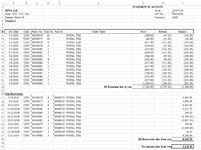Hi there, I would like to create a macro to locate the number of specific rows. Please refer to the picture. From Column C, there are 2 sets of policy numbers. The first set is From C9 to C23. The second set is from C27 to C37. These policy numbers are fixed in Column C, but the number of policies are different (and therefore the range is different).
How can I code so that by running it, it can return 4 values (which represent the first and last rows of 2 sets of policy numbers).
In this case, the return values should be:
9
23
27
37
How can I code so that by running it, it can return 4 values (which represent the first and last rows of 2 sets of policy numbers).
In this case, the return values should be:
9
23
27
37