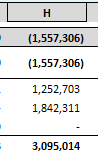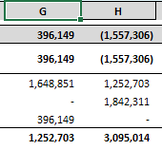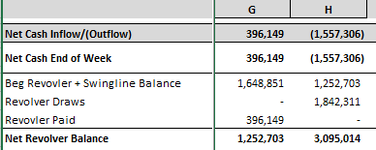The formula in G37 reads: =IF(((G35+G36)<G31,G35+G36,G31)
| However, that would return a negative number (1,557,306) in H37. So I need an IF/AND logical combination that says if (H35+H36)<H31 and H31 is >0, return H35+H36, otherwise return 0 (since H31 is negative, I can't show a negative Paid amount. Is there a logical combination of IF + AND that will make all of these scenarios work together in one formula that can be copied across row 37? The only other thing I can do is use the original formula for column G in column H and hard code a zero in H37, which is less than ideal. Would appreciate any help anyone out there could give me. Thanks in advance, Scipio. |