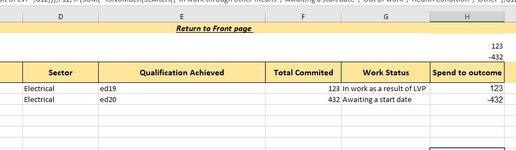Hi there
I want my cell to look for a set name (electrical) in another sheet and if its there, display the amount of money spent so far (for the total results returned) but ONLY if its a positive number
Currently electrical has a loss of £432
Currently my formula is doing SOME of what i want doing the maths giving a return of -309
I dont know if i need to be combing VLOOKUP or if it should be a count etc? im very lost
I want my cell to look for a set name (electrical) in another sheet and if its there, display the amount of money spent so far (for the total results returned) but ONLY if its a positive number
Currently electrical has a loss of £432
Currently my formula is doing SOME of what i want doing the maths giving a return of -309
I dont know if i need to be combing VLOOKUP or if it should be a count etc? im very lost