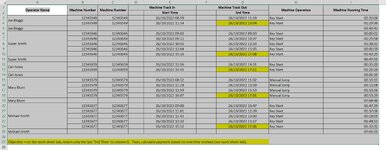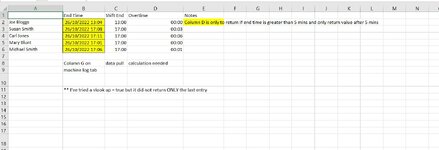Hi everyone
I need to build a new worksheet that returns only the last entry from a log sheet and to calculate overtime payments if the operator was still working 5 minutes after shift end.
I've tried a vlookup=true but that returns entries that are not the last ones in the sequence.
I've tried to upload the mini sheet but when I try and open it I get a message stating ' This file type is not supported in protective view' so I've had to upload images.
Thanks in advance for your help, as always.
I need to build a new worksheet that returns only the last entry from a log sheet and to calculate overtime payments if the operator was still working 5 minutes after shift end.
I've tried a vlookup=true but that returns entries that are not the last ones in the sequence.
I've tried to upload the mini sheet but when I try and open it I get a message stating ' This file type is not supported in protective view' so I've had to upload images.
Thanks in advance for your help, as always.