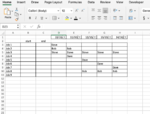Hi everyone,
New to the forum & excel- I'm a novice.....
The below sheet is a basic example of a sheet use to schedule works. The schedule consists of approx 300 lines per week. The data is exported from another source and then imported so I cannot add columns.
I am trying to auto populate the start and end date columns B & C based on cloumns D-H having text entered, column B & C I need to populate with the corrosponding date D1-H1.
I currently do this manually by filtering out blanks in column D, entering the required date in B&C & so on through to column H.
I have searched online for a solution but failed, I am unsure which function I actully require to complete.
Many thanks in advance for any assistance.
New to the forum & excel- I'm a novice.....
The below sheet is a basic example of a sheet use to schedule works. The schedule consists of approx 300 lines per week. The data is exported from another source and then imported so I cannot add columns.
I am trying to auto populate the start and end date columns B & C based on cloumns D-H having text entered, column B & C I need to populate with the corrosponding date D1-H1.
I currently do this manually by filtering out blanks in column D, entering the required date in B&C & so on through to column H.
I have searched online for a solution but failed, I am unsure which function I actully require to complete.
Many thanks in advance for any assistance.