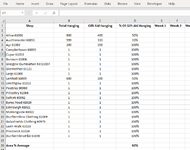Hi, wondering if there's anyone out here that can help, I'm trying but failing to get this sheet maybe I'm looking at the wrong thing, but have had no idea now what to do so hoping someone could help, thanks in advance.
So basically I'm looking for a sheet where I can enter numbers and it works out percentage, so done that, but I want that percentage to go into week 1 then when I enter it again it goes into week 2 then 3 etc, here's image attached thanks again.
Paul
So basically I'm looking for a sheet where I can enter numbers and it works out percentage, so done that, but I want that percentage to go into week 1 then when I enter it again it goes into week 2 then 3 etc, here's image attached thanks again.
Paul