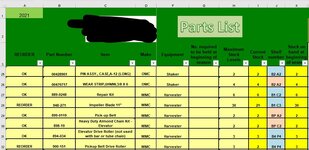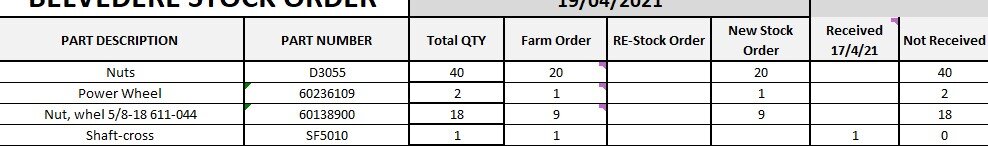I have a spreadsheet that outlines parts in a warehouse. It keeps a record of incoming and outgoing parts so I can track their movements. Column A is set as REORDER or OK to advise if stock needs to be reordered. Column B is the part number, Column C is the description. (see image: parts list)
I have a second spreadsheet (designed and requested to by used by my boss) to send for parts that I need to reorder. I can change formulas or add macros, but not the layout. 2nd Spreadsheet to be filled includes: Column A = Part Name, Column B = Part Number, Column E = reorder amount (See image: reorder form).
Bottom line: I would like to automatically reorder stock back to Maximum Stock Levels on the required Order Form.
I've not had a lot of recent experience using macros, but did many moons ago so I feel confident I could work with them if that is the easiest option. Working out formulas is not my forte.
Any help would be greatly appreciated, thank you in advance.
I have a second spreadsheet (designed and requested to by used by my boss) to send for parts that I need to reorder. I can change formulas or add macros, but not the layout. 2nd Spreadsheet to be filled includes: Column A = Part Name, Column B = Part Number, Column E = reorder amount (See image: reorder form).
Bottom line: I would like to automatically reorder stock back to Maximum Stock Levels on the required Order Form.
I've not had a lot of recent experience using macros, but did many moons ago so I feel confident I could work with them if that is the easiest option. Working out formulas is not my forte.
Any help would be greatly appreciated, thank you in advance.