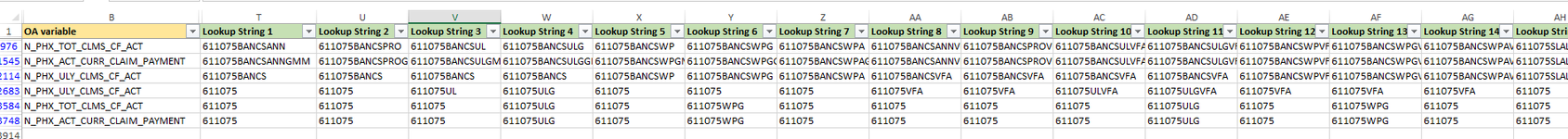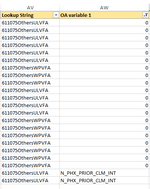rehanahmad
New Member
- Joined
- Jan 12, 2011
- Messages
- 23
- Office Version
- 2019
- 2016
Hi
I am working on an Excel model where I am struggling to find a formula where I want to look for an exact match in a table of array that can be found in any columns out of 42 columns of the array with about 4000 rows. The search criteria I want to lookup can have up to 2 matches. Can someone please help?
I am working on an Excel model where I am struggling to find a formula where I want to look for an exact match in a table of array that can be found in any columns out of 42 columns of the array with about 4000 rows. The search criteria I want to lookup can have up to 2 matches. Can someone please help?