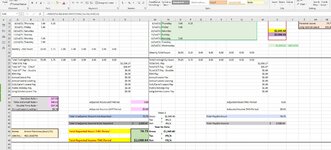I have a spreadsheet for my wife's income to be able to due reporting. I have multiple pages and the last page is the Tax Sheet, it has and range of wages
in Column A and the appropriate Tax instalments in Column B.
In this last page I can use the following formula:
=INDEX(B1:B425,MATCH(N42,A1:A425,0)) - this formula is placed in cell N43
and it will give me an answer in cell N43.
Cell N42 is the wages earned and Cell N43 is the Tax payable.
Now here is my problem:
When I go to my first sheet for Week 1 wages the formula doesn't work.
So Cell N42 has the wages earned and in Cell N43 I have the following formula:
=INDEX(Tax!B1:B425,MATCH(N42,Tax!A1:A425,0))
and this gives an answer of #n/a.
If I replace the N42 in the formula with the actual wage say$1049 it will give me the
correct answer in Cell N43 (Tax instalment).
in Column A and the appropriate Tax instalments in Column B.
In this last page I can use the following formula:
=INDEX(B1:B425,MATCH(N42,A1:A425,0)) - this formula is placed in cell N43
and it will give me an answer in cell N43.
Cell N42 is the wages earned and Cell N43 is the Tax payable.
Now here is my problem:
When I go to my first sheet for Week 1 wages the formula doesn't work.
So Cell N42 has the wages earned and in Cell N43 I have the following formula:
=INDEX(Tax!B1:B425,MATCH(N42,Tax!A1:A425,0))
and this gives an answer of #n/a.
If I replace the N42 in the formula with the actual wage say$1049 it will give me the
correct answer in Cell N43 (Tax instalment).