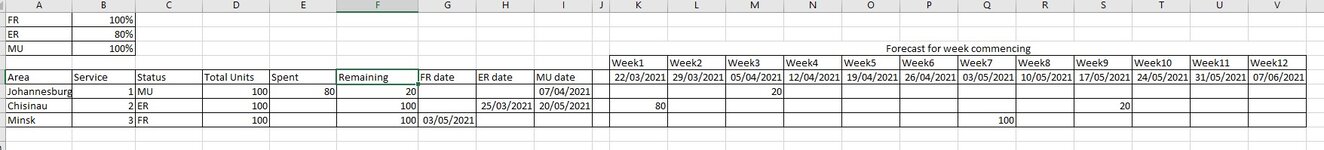Hi,
I am trying to calculate a value based on the remaining units (Col F) which is dependent on the status (Col C) that also is dependant on a date in the appropriate column (Cols G to I).
For example; if the status is MU then 100% (cell B3) of the remainder (cell F6) is calculated and the correct date - in this case - Col I is referenced and the value is placed in forecast box in the appropriate week.
It gets more complicated when the status is ER as 80% is calculated for one week and the remaining 20% in another week specified in Col G to I.
Please see screenshot below for the desired result.
Many thanks in advance!
Regards,
I am trying to calculate a value based on the remaining units (Col F) which is dependent on the status (Col C) that also is dependant on a date in the appropriate column (Cols G to I).
For example; if the status is MU then 100% (cell B3) of the remainder (cell F6) is calculated and the correct date - in this case - Col I is referenced and the value is placed in forecast box in the appropriate week.
It gets more complicated when the status is ER as 80% is calculated for one week and the remaining 20% in another week specified in Col G to I.
Please see screenshot below for the desired result.
Many thanks in advance!
Regards,