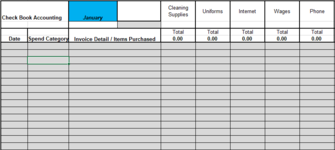Hi everyone!
Excel version: 2013
I am using Excel to keep a checkbook of my workplace, specifically for tracking expenses.
I am trying to figure out a formula that will pull invoice data based on a cell I have that has the current month in it (January). I have three different worksheets - Operating Expenses, Admin Expenses, and Advertising Expenses. Each of the invoices are broken up into spend categories such as cleaning supplies, uniforms, internet, etc.
I have all of my invoices on one worksheet with the following data in columns - invoice date, spend category, and details.
I would like the formula to match the invoice dates and spend categories for the current month (which is picked by a drop-down cell), but I only want to pull the invoices for the spend categories on that worksheet (operating expenses only, for example).
I've attached an example of the Operating Expenses worksheet. The other worksheets look very similar with different spend categories at the top.
Thank you so much for your help. I've spent so much time on this spreadsheet but am limited because of my excel knowledge.
Excel version: 2013
I am using Excel to keep a checkbook of my workplace, specifically for tracking expenses.
I am trying to figure out a formula that will pull invoice data based on a cell I have that has the current month in it (January). I have three different worksheets - Operating Expenses, Admin Expenses, and Advertising Expenses. Each of the invoices are broken up into spend categories such as cleaning supplies, uniforms, internet, etc.
I have all of my invoices on one worksheet with the following data in columns - invoice date, spend category, and details.
I would like the formula to match the invoice dates and spend categories for the current month (which is picked by a drop-down cell), but I only want to pull the invoices for the spend categories on that worksheet (operating expenses only, for example).
I've attached an example of the Operating Expenses worksheet. The other worksheets look very similar with different spend categories at the top.
Thank you so much for your help. I've spent so much time on this spreadsheet but am limited because of my excel knowledge.