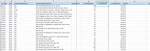HI all
im after some help to solve an issue i have a spreasheet that looks like the below image
what i need to do is a script that will look at Column C and in the first instance return the value of Column H into say Column Z
then for the NEXT instance of the same value in Column C return the result of Z- the new value of H
So for the below example
C00684 first instance Z would be 76 - Column H (20) so 56
Second instance of C00684 would be Z(56) subtracting the new value of I (in this instance 50 ) so Z on row 81 would be 6
etc etc etc
any one care to help here?

im after some help to solve an issue i have a spreasheet that looks like the below image
what i need to do is a script that will look at Column C and in the first instance return the value of Column H into say Column Z
then for the NEXT instance of the same value in Column C return the result of Z- the new value of H
So for the below example
C00684 first instance Z would be 76 - Column H (20) so 56
Second instance of C00684 would be Z(56) subtracting the new value of I (in this instance 50 ) so Z on row 81 would be 6
etc etc etc
any one care to help here?