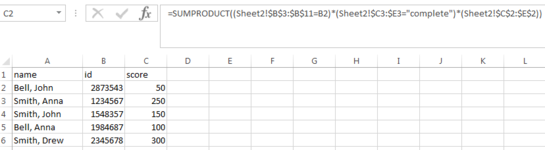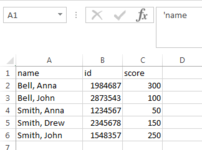I am looking for a way to add point amounts together on one tab if another tab has certain information. The relevant info is as follows:
Tab A
Column A is student name
Column B is student number
Column C is where we will do the lookup into Tab B to see if the student name/number are on that tab. (All student names and numbers will be on Tab A but only some of them will be on Tab B)
Tab B
Column A is Student name - actual names start on row 3
Column B is student number - actual numbers start on row 3
Column C is Assignment 1 - this is located in C1. C2 has a flat point amount of 50
Column D is Assignment 2 - this is located in D1. D2 has a flat point amount of 100
Column E is Assignment 3 - this is located in E1. E2 has a flat point amount of 150
For each student that is actually on Tab B, if they have completed an assignment, it will say "Complete" under each numbered Assignment column. If they haven't completed, it will just be blank.
So what I want Column C to do in Tab A is first lookup to see if the student in that particular row is also located on Tab B. If they are, it should look for any occurrences of the word "Complete" and add the corresponding amounts in C2 thru E2 if all of them say complete. So on Tab A in column C2, let's say that student does appear in Tab B and has completed assignment 1 and assignment 3. They would have 200 points showing in C2 of Tab A.
What formula could be used in a scenario like this?
Tab A
Column A is student name
Column B is student number
Column C is where we will do the lookup into Tab B to see if the student name/number are on that tab. (All student names and numbers will be on Tab A but only some of them will be on Tab B)
Tab B
Column A is Student name - actual names start on row 3
Column B is student number - actual numbers start on row 3
Column C is Assignment 1 - this is located in C1. C2 has a flat point amount of 50
Column D is Assignment 2 - this is located in D1. D2 has a flat point amount of 100
Column E is Assignment 3 - this is located in E1. E2 has a flat point amount of 150
For each student that is actually on Tab B, if they have completed an assignment, it will say "Complete" under each numbered Assignment column. If they haven't completed, it will just be blank.
So what I want Column C to do in Tab A is first lookup to see if the student in that particular row is also located on Tab B. If they are, it should look for any occurrences of the word "Complete" and add the corresponding amounts in C2 thru E2 if all of them say complete. So on Tab A in column C2, let's say that student does appear in Tab B and has completed assignment 1 and assignment 3. They would have 200 points showing in C2 of Tab A.
What formula could be used in a scenario like this?