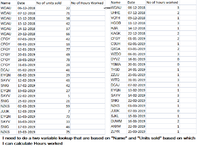anuradhagrewal
Board Regular
- Joined
- Dec 3, 2020
- Messages
- 85
- Office Version
- 2010
- Platform
- Windows
Hello
I have a problem.
I have two tables in Sheet 1 and Sheet 2 of a workbook.
There are 3 fields in each of the tables out of which Name and Date are common in both the worksheets with varying data.
Now I want to function which matches the name and date with the hours worked on that date by that person.
For eg : WDAU (A2) on 6-Dec-20 (B2) sold 22 units (C3) then on the given date how many hours did he work which is to be picked from sheet 2.
The same name can sell on different dates different units and work for different hours.
This all needs to be matched into a single table.
I have tried Vlookup(A2&B2 sheet2!A2:C40,3,false) but it return #N/A.
Can anybody please help. As always it will be much appreciated.
Thanks in advance
Regards
Anu
I have a problem.
I have two tables in Sheet 1 and Sheet 2 of a workbook.
There are 3 fields in each of the tables out of which Name and Date are common in both the worksheets with varying data.
Now I want to function which matches the name and date with the hours worked on that date by that person.
For eg : WDAU (A2) on 6-Dec-20 (B2) sold 22 units (C3) then on the given date how many hours did he work which is to be picked from sheet 2.
The same name can sell on different dates different units and work for different hours.
This all needs to be matched into a single table.
I have tried Vlookup(A2&B2 sheet2!A2:C40,3,false) but it return #N/A.
Can anybody please help. As always it will be much appreciated.
Thanks in advance
Regards
Anu