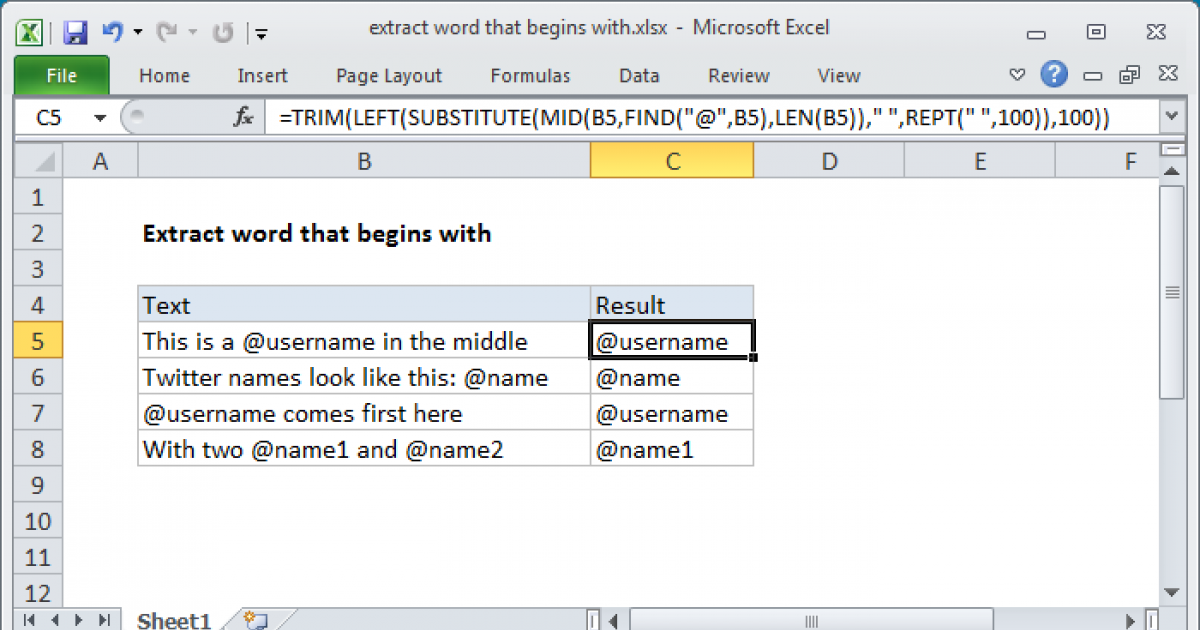John Caines
Well-known Member
- Joined
- Aug 28, 2006
- Messages
- 1,155
- Office Version
- 2019
- Platform
- Windows
Hello All,
I really hope someone can help me out here if possible.
I'm trying to extract some data from a cell, but it has a lot of rows of text, that makes it difficult (Well, for me anyway!)
Here's an example 1st, then I'll explain what I'm tring to do,
EXAMPLE:
1-I have several 100 of these and I need to extract;
1- Server:
2-X-Powered-By:
So basically In Column D (Server I need it to return the word 'Apache'
& in Column E (X-Powered-By I need it to return the value 'PHP/7.0.33'
I need it to return the value 'PHP/7.0.33'
The returned values are always on the same line.
And of course the returned values can be different, IE not just the word apache, could be Litespeed or PHP might be PHP/5.6 etc as examples.
I hope someone can help me out here as I really am stuck with how to do this.
Many thanks in advance
Best regards to you all
Stay safe!
John Caines
#and a big shoutout to whoever has made this post software, so you can easily copy/paste a nice table into the thread! Amazing!
I really hope someone can help me out here if possible.
I'm trying to extract some data from a cell, but it has a lot of rows of text, that makes it difficult (Well, for me anyway!)
Here's an example 1st, then I'll explain what I'm tring to do,
EXAMPLE:
| NO | URL | Header | Server | X-Powered-By |
| 1 | http://247-services.co.uk/ | HTTP/1.1 200 OK Connection: Upgrade, Keep-Alive Date: Fri, 09 Oct 2020 13:23:12 GMT Keep-Alive: timeout=2, max=100 Transfer-Encoding: chunked Upgrade: h2,h2c Content-Type: text/html; charset=UTF-8 Server: Apache X-Powered-By: PHP/7.0.33 Link: <http://247-services.co.uk/wp-json/>; rel="REST API Handbook | WordPress Developer Resources", <http://247-services.co.uk/>; rel=shortlink |
1-I have several 100 of these and I need to extract;
1- Server:
2-X-Powered-By:
So basically In Column D (Server I need it to return the word 'Apache'
& in Column E (X-Powered-By
The returned values are always on the same line.
And of course the returned values can be different, IE not just the word apache, could be Litespeed or PHP might be PHP/5.6 etc as examples.
I hope someone can help me out here as I really am stuck with how to do this.
Many thanks in advance
Best regards to you all
Stay safe!
John Caines
#and a big shoutout to whoever has made this post software, so you can easily copy/paste a nice table into the thread! Amazing!