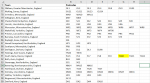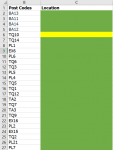Hi
I'm trying to look up data from a table of data (multiple rows and columns) and when that data is found I want to return the data in column A on the line that data is found to column B (in green) on another sheet. I have highlighted the column in green, in yellow is the example. 'South Hams' would be what would be returned to cell C6.
I'm trying to look up data from a table of data (multiple rows and columns) and when that data is found I want to return the data in column A on the line that data is found to column B (in green) on another sheet. I have highlighted the column in green, in yellow is the example. 'South Hams' would be what would be returned to cell C6.