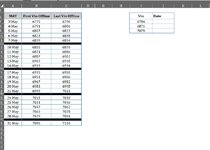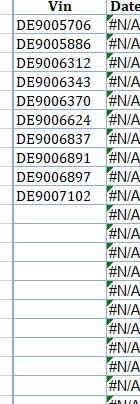Hello,
I have been working for some time on figuring out how to do a lookup.
What I am looking to do is the ability to plug a 4 digit number in cell I7 to I9 and for it to reference the range of numbers between B7:B31 and C7:C31 and for the date (in cells A7:A31) to be put into cell J7:J9.
I know I will most likely have to change the columns in B & C to make it a range over numbers.
I can explain a litle bit more if this is confusing.
Thank you in advance!
I have been working for some time on figuring out how to do a lookup.
What I am looking to do is the ability to plug a 4 digit number in cell I7 to I9 and for it to reference the range of numbers between B7:B31 and C7:C31 and for the date (in cells A7:A31) to be put into cell J7:J9.
I know I will most likely have to change the columns in B & C to make it a range over numbers.
I can explain a litle bit more if this is confusing.
Thank you in advance!