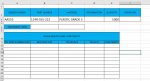I am trying to build a spreadsheet of components with various measurements. The main form exists in sheet 2 and info is loaded via a barcode scan inputting data in row 3. Once the info is there I would like a vba to search for the Component Number (Sheet 2 : B3) and if it finds the corresponding Component Number in Column B of Sheet 1 it returns the previous measurement results. These are linked as follows
(RESULTS) Sheet 2 A12:A21 links with (SEARCHED SPREADSHEET) Sheet 1 G2:P2
Sheet 2 B12:B21 links with Sheet 1 Q2:Z2
Sheet 2 C12:C21 links with Sheet 1 AA2:AJ2
If the lookup cannot find the exact match I want the cells in sheet 2 to remain blank as they will need to be filled in manually. This is why I want a VBA and not a formula solution.
Any help is greatly appreciated.
(RESULTS) Sheet 2 A12:A21 links with (SEARCHED SPREADSHEET) Sheet 1 G2:P2
Sheet 2 B12:B21 links with Sheet 1 Q2:Z2
Sheet 2 C12:C21 links with Sheet 1 AA2:AJ2
If the lookup cannot find the exact match I want the cells in sheet 2 to remain blank as they will need to be filled in manually. This is why I want a VBA and not a formula solution.
Any help is greatly appreciated.