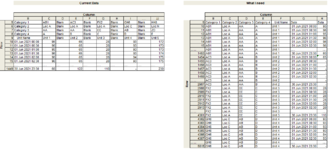I have 4 workbooks with data from 2018 - 2021 subdivided into 1 worksheet for each month. So 48 worksheets.
Each worksheet has data in a cross tab array B5:JJ1349 - JJ1492 (depending on the days in the month).
The array width will change over time as additional "units" come online.
For some reason every other column after column C is blank.
Range B5 - B9 are Category headings that will allow me to sort / filter the data afterwards and need to be repeated across the
Range B10:B1492 is date / time data
I am looking to create a macro that transfers the cross tab into a row / column list where column B-F contains the category name details, column G contains the Date / Time data nd Column H contains the data previously stored in columns but instead now runs down as row data. Where the data column is blank i want the macro to skip it and once it has done one worksheet to loop into the subsequent worksheets until I have a single spreadsheet showing all data in a row / column format per year.
The attached screenshot will hopefully help illustrate what I have and what I want/need.
Thanks in advance.
Each worksheet has data in a cross tab array B5:JJ1349 - JJ1492 (depending on the days in the month).
The array width will change over time as additional "units" come online.
For some reason every other column after column C is blank.
Range B5 - B9 are Category headings that will allow me to sort / filter the data afterwards and need to be repeated across the
Range B10:B1492 is date / time data
I am looking to create a macro that transfers the cross tab into a row / column list where column B-F contains the category name details, column G contains the Date / Time data nd Column H contains the data previously stored in columns but instead now runs down as row data. Where the data column is blank i want the macro to skip it and once it has done one worksheet to loop into the subsequent worksheets until I have a single spreadsheet showing all data in a row / column format per year.
The attached screenshot will hopefully help illustrate what I have and what I want/need.
Thanks in advance.