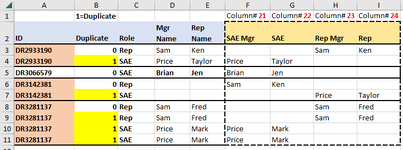Hi,
I have a spreadsheet that contains Duplicate ID's. My goal here is to find the duplicates within Column A and then cut the data from Column #21 up to the 1st duplicate, then delete the 2nd duplicate so that I end up with only 1 ID per Row - See Finished Product below.. I thought to insert Column B which is a simple if formula to compare ID's in Column A. Where there is no duplicate found, I do nothing & macro continues.
My issue is that the data i want to cut (Columns D-G) is sometimes located in Columns # 21/22 (see Row 4), other times, it's in Columns #23/24 (see Row 7). Also, I then have 4 duplicate ID's (Rows 8-11) where this macro is not working.
Ultimately, I want the spreadsheet to look like the "Finished Product" below so that there all the data in Columns #21-24 are combined into 1 Row so that there is only 1 ID per row. Please help


I have a spreadsheet that contains Duplicate ID's. My goal here is to find the duplicates within Column A and then cut the data from Column #21 up to the 1st duplicate, then delete the 2nd duplicate so that I end up with only 1 ID per Row - See Finished Product below.. I thought to insert Column B which is a simple if formula to compare ID's in Column A. Where there is no duplicate found, I do nothing & macro continues.
My issue is that the data i want to cut (Columns D-G) is sometimes located in Columns # 21/22 (see Row 4), other times, it's in Columns #23/24 (see Row 7). Also, I then have 4 duplicate ID's (Rows 8-11) where this macro is not working.
Ultimately, I want the spreadsheet to look like the "Finished Product" below so that there all the data in Columns #21-24 are combined into 1 Row so that there is only 1 ID per row. Please help