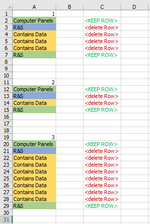Dave_O
New Member
- Joined
- Dec 3, 2019
- Messages
- 8
- Office Version
- 2016
- Platform
- Windows
Hello,
I have an "Import" worksheet where I loop thru the sheet to delete rows between two values in column A
The row count changes each time the data is imported (can be 4rows, 2rows, 23rows, etc)
1. Find "Control Panels" (Keep)
2. Find the Second occurrence of "R&S" (Keep)
3. Delete all rows in-between (there is data & blank cells mixed in these rows)
The problem is the loop deletes the second occurrence of "R&S" or not enough rows in-between.
I have an "Import" worksheet where I loop thru the sheet to delete rows between two values in column A
The row count changes each time the data is imported (can be 4rows, 2rows, 23rows, etc)
1. Find "Control Panels" (Keep)
2. Find the Second occurrence of "R&S" (Keep)
3. Delete all rows in-between (there is data & blank cells mixed in these rows)
The problem is the loop deletes the second occurrence of "R&S" or not enough rows in-between.
| Book1 | |||||
|---|---|---|---|---|---|
| A | B | C | |||
| 1 | 1 | ||||
| 2 | Computer Panels | <KEEP ROW> | |||
| 3 | R&S | <delete Row> | |||
| 4 | Contains Data | <delete Row> | |||
| 5 | Contains Data | <delete Row> | |||
| 6 | Contains Data | <delete Row> | |||
| 7 | R&S | <KEEP ROW> | |||
| 8 | |||||
| 9 | |||||
| 10 | |||||
| 11 | 2 | ||||
| 12 | Computer Panels | <KEEP ROW> | |||
| 13 | R&S | <delete Row> | |||
| 14 | Contains Data | <delete Row> | |||
| 15 | R&S | <KEEP ROW> | |||
| 16 | |||||
| 17 | |||||
| 18 | |||||
| 19 | 3 | ||||
| 20 | Computer Panels | <KEEP ROW> | |||
| 21 | R&S | <delete Row> | |||
| 22 | Contains Data | <delete Row> | |||
| 23 | Contains Data | <delete Row> | |||
| 24 | Contains Data | <delete Row> | |||
| 25 | Contains Data | <delete Row> | |||
| 26 | Contains Data | <delete Row> | |||
| 27 | Contains Data | <delete Row> | |||
| 28 | Contains Data | <delete Row> | |||
| 29 | R&S | <KEEP ROW> | |||
Import | |||||
VBA Code:
Sub Delete_Range
Dim lRow As Long, sRow As Long, tRow As Long, nRow As Long, CS As Long
lRow = Cells(Rows.Count, 1).End(xlUp).Row ' Gets the last populated row in Col A
For i = lRow To 1 Step -1
CS = Cells(Rows.Count, "A").End(xlUp).Row
sRow = Sheets("Import").Range("A:A").Find(what:="Computer Panels").Row
tRow = Sheets("Import").Range("A:A").Find(what:="R&S").Row
nRow = Sheets("Import").Range("A" & tRow + 1 & ":A" & lRow).Find(what:="R&S").Row
Rowno = (nRow - sRow)
If Left(Cells(i, "A").Text, 15) = "Computer Panels" Then Range(Cells(i + 1, 1), Cells(i + Rowno - 1, 1)).EntireRow.Delete
Next i
End Sub