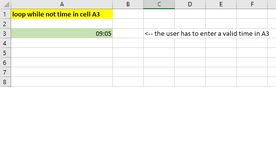-
If you would like to post, please check out the MrExcel Message Board FAQ and register here. If you forgot your password, you can reset your password.
You are using an out of date browser. It may not display this or other websites correctly.
You should upgrade or use an alternative browser.
You should upgrade or use an alternative browser.
loop while not entering a valid time in a cell
- Thread starter robertvdb
- Start date
Excel Facts
Why are there 1,048,576 rows in Excel?
The Excel team increased the size of the grid in 2007. There are 2^20 rows and 2^14 columns for a total of 17 billion cells.
bebo021999
Well-known Member
- Joined
- Jul 14, 2011
- Messages
- 2,445
- Office Version
- 2016
(Right click on tab' name, viewCode, then paste code into)
Not clear what you are trying to do, but here the below code does:
- Input value in cell A3
- As soon as select other cell (or enter), if A3 is invalid time value, a message box pop up with yes/No button:
* If yes: move back to A3 and clear the cell for new input
* If no: add current time in to A3.
If none of above works, try to describe what you want to do, step by step.
Not clear what you are trying to do, but here the below code does:
- Input value in cell A3
- As soon as select other cell (or enter), if A3 is invalid time value, a message box pop up with yes/No button:
* If yes: move back to A3 and clear the cell for new input
* If no: add current time in to A3.
If none of above works, try to describe what you want to do, step by step.
VBA Code:
Option Explicit
Private Sub Worksheet_SelectionChange(ByVal Target As Range)
Dim timeV As String, info As String
If Target.Address(0, 0) <> "A3" Then
On Error Resume Next
timeV = Format(Range("A3").Value, "hh:mm")
On Error GoTo 0
If Len(timeV) <> 5 Then
With Range("A3")
info = MsgBox(" Invalid time value! Do you want to input again?" & vbLf & vbLf _
& "Yes (Input again)" & vbLf & vbLf & "No (leave it as current time", vbYesNo)
Select Case info
Case vbYes
.Select
.ClearContents
Case vbNo
.Value = TimeValue(Now)
End Select
End With
End If
End If
End Sub
Upvote
0
Thanks Bebo. Whereas your solution is valuable, I have been working on my own a bit, and this is what I made:
VBA Code:
Private Sub Worksheet_Change(ByVal Target As Range)
Dim timeV As String
Dim answer As String
Dim kol_A_rng As Range
Set kol_A_rng = Range("A3:A3")
If Not Application.Intersect(Target, kol_A_rng) Is Nothing Then
Do
timeV = Format(Target.Value, "hh:mm")
If IsDate(timeV) Then
timeV = Format(timeV, "hh:mm")
'MsgBox ("ok")
ElseIf timeV = "" Then
Target.Select
answer = MsgBox("INVALID ENTRY. TRY AGAIN ?", vbYesNo)
Application.Undo
Exit Sub
Else
Target.Select
answer = MsgBox("INVALID ENTRY. TRY AGAIN ?", vbYesNo)
Application.Undo
Exit Sub
End If
Loop While Not (IsDate(timeV))
Else
End If
End Sub
Upvote
0
Similar threads
- Replies
- 1
- Views
- 204
- Replies
- 5
- Views
- 287
- Question
- Replies
- 1
- Views
- 346
- Question
- Replies
- 1
- Views
- 164