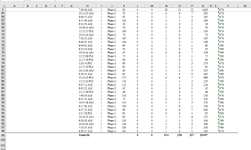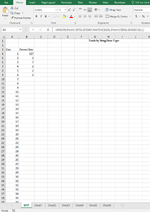Hello!
I have a workbook which has up to 280 worksheets in it. I need to pull the data from one cell into a consolidated worksheet (named WIP in the attached file). I have the formula for the index and match: =INDEX(Sheet1!$P$1:$P$387,MATCH($G$1,Sheet1!$H$1:$H$387,0),1). I need a VBA which will loop through each of the worksheets and return the number identified by the formula. Can someone help me out with a suggestion?
I have a workbook which has up to 280 worksheets in it. I need to pull the data from one cell into a consolidated worksheet (named WIP in the attached file). I have the formula for the index and match: =INDEX(Sheet1!$P$1:$P$387,MATCH($G$1,Sheet1!$H$1:$H$387,0),1). I need a VBA which will loop through each of the worksheets and return the number identified by the formula. Can someone help me out with a suggestion?