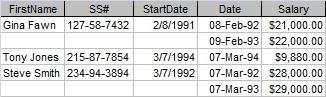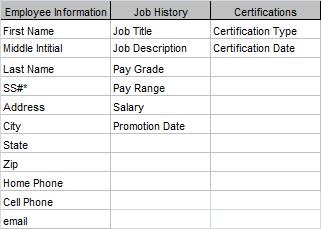Hi folks,
Currently I have a work related excel file (actually 4 copies as the DB grows) that has two parts:
1) A set of vba modules that loops through various arrays on multiple tabs to calculate and summarize results to a main dashboard. That works fine.
2) The raw data arrays from various departments that is getting stored on data tabs is what is used in the loop.
I guess I knew this day would come as more and more data is added where my using excel as the database for the data would bottleneck and slow things down as I’ve almost maxed out and my only solution has been to make more files that contain parts of the overall data. I get frequent hang-ups and crashes so I am wondering the following.
Id like to stick with vba to do computations but I would like to put the data into a database and have excel draw from that database. This is new territory for me, but I am wondering what the gurus out there would recommend as far as a database (SQL, access, other?) that can allow me to:
a) have fast access to grab about 5 columns at a time from the database into excel automated by vba that would then go through the computations from the existing vba code and spit out the results (already captured out to a word document via the code) before starting on the next 5 columns.
b) possibly push a column results back into the database into new columns . If this isn’t possible I can work around it.
I would need need to learn how to access the database from within vba but that is okay. I just have no idea what kind of database would be fastest and most able to have the whole process automated from vba especially since I want to keep things to excel/vba For the automation/computation.
Anybody have a setup they really like for a new user?
Any suggestions are greatly appreciated!
Currently I have a work related excel file (actually 4 copies as the DB grows) that has two parts:
1) A set of vba modules that loops through various arrays on multiple tabs to calculate and summarize results to a main dashboard. That works fine.
2) The raw data arrays from various departments that is getting stored on data tabs is what is used in the loop.
I guess I knew this day would come as more and more data is added where my using excel as the database for the data would bottleneck and slow things down as I’ve almost maxed out and my only solution has been to make more files that contain parts of the overall data. I get frequent hang-ups and crashes so I am wondering the following.
Id like to stick with vba to do computations but I would like to put the data into a database and have excel draw from that database. This is new territory for me, but I am wondering what the gurus out there would recommend as far as a database (SQL, access, other?) that can allow me to:
a) have fast access to grab about 5 columns at a time from the database into excel automated by vba that would then go through the computations from the existing vba code and spit out the results (already captured out to a word document via the code) before starting on the next 5 columns.
b) possibly push a column results back into the database into new columns . If this isn’t possible I can work around it.
I would need need to learn how to access the database from within vba but that is okay. I just have no idea what kind of database would be fastest and most able to have the whole process automated from vba especially since I want to keep things to excel/vba For the automation/computation.
Anybody have a setup they really like for a new user?
Any suggestions are greatly appreciated!