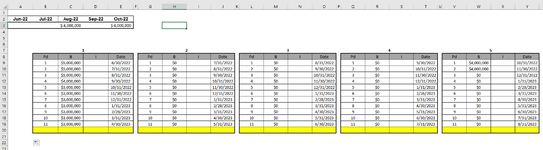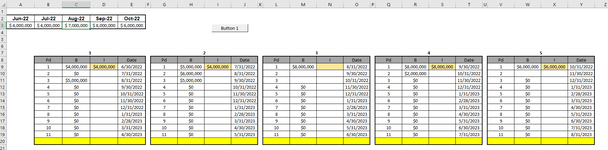I need a macro that does the following.
- if there is a value in A3:E3, it copies and pastes to the corresponding cell in table 1 based on the date in A2:E2 and the corresponding date in E9:E11
in this example, copy and paste from C3 to D11=4,000,000 (August) and E3 to D13=4,000,000 (October)
However, with a condition that if the value under header 'B' is < the value in row 3, it pastes in the next table where the value is => than the value in row 3.
So, in this case, copy and paste from C3 to D11, but since all the October dates under header 'B' are less than E3, it will then paste in X9
- if there is a value in A3:E3, it copies and pastes to the corresponding cell in table 1 based on the date in A2:E2 and the corresponding date in E9:E11
in this example, copy and paste from C3 to D11=4,000,000 (August) and E3 to D13=4,000,000 (October)
However, with a condition that if the value under header 'B' is < the value in row 3, it pastes in the next table where the value is => than the value in row 3.
So, in this case, copy and paste from C3 to D11, but since all the October dates under header 'B' are less than E3, it will then paste in X9