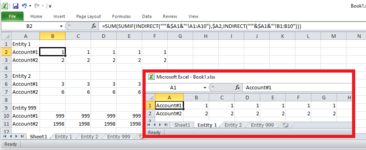I am developing a macro for multiple excel sheet where in each sheet i have rows and columns
Bank Account Week1 Week2 Week3 Week4 Week5 Average
Account#1 10 10 10 10 10 =(10+10+10+10+10/5
Account#2 50 60 70 80 90
What i need in that macro is to consolidate for me 460 sheets related to different entities into one where it should consolidate all the input in each sheet in one sheet showing an aggregate break down view :
Entity 1
Account#1 10 10 10 10 10 =(10+10+10+10+10/5
Account#2 50 60 70 80 90
Entity 2
Account#1 10 10 10 10 10 =(10+10+10+10+10/5
Account#2 50 60 70 80 90
Entity 3
Account#1 10 10 10 10 10 =(10+10+10+10+10/5
Account#2 50 60 70 80 90
Thansk
Bank Account Week1 Week2 Week3 Week4 Week5 Average
Account#1 10 10 10 10 10 =(10+10+10+10+10/5
Account#2 50 60 70 80 90
What i need in that macro is to consolidate for me 460 sheets related to different entities into one where it should consolidate all the input in each sheet in one sheet showing an aggregate break down view :
Entity 1
Account#1 10 10 10 10 10 =(10+10+10+10+10/5
Account#2 50 60 70 80 90
Entity 2
Account#1 10 10 10 10 10 =(10+10+10+10+10/5
Account#2 50 60 70 80 90
Entity 3
Account#1 10 10 10 10 10 =(10+10+10+10+10/5
Account#2 50 60 70 80 90
Thansk