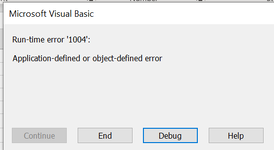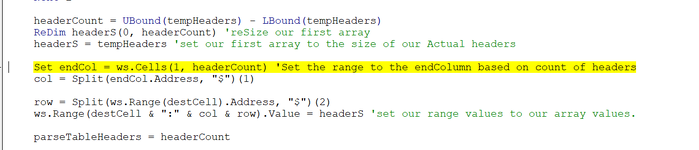craigo298er
New Member
- Joined
- Jan 16, 2019
- Messages
- 24
I had this macro made and it works for at least 6 other people that I've seen run it successfully. When I use the same file, on the same network, with the same security settings, with the required password entered correctly...it doesn't work and gives me errors. I have other macros that pull data from the same databases successfully. Why am I unable to run it
Attachments
Last edited: