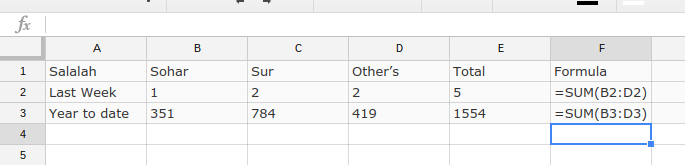Good day
i have an Excel Sheet consisting of below columns:
Wk A B C D E
Location Company Document Ref no Status
49 Muscat Sharaf Exp Visa 1234 on hire
49 Sohar Merchant Visit visa 4321 offhire
50 Salalah Star Transit 5678 leave
50 Sur Sharaf Crew Visa 9876 Joining
51 MAF Merchant Crew Visa 9898 Sick
Summary
Muscat Sohar Salalah Sur MAF Total
Week 49 1 1 2
Week 50 1 1 2
Week 51 1 1
Grant Todal 1 1 1 1 1 5
i need the total row wise and column wise to change automatically , when i add data in the rows for week 51 or Week 52 or week 53 week 54
every time i add data totals should change.
Kindly give some Macro/VB or conditional formating solution if any
i have an Excel Sheet consisting of below columns:
Wk A B C D E
Location Company Document Ref no Status
49 Muscat Sharaf Exp Visa 1234 on hire
49 Sohar Merchant Visit visa 4321 offhire
50 Salalah Star Transit 5678 leave
50 Sur Sharaf Crew Visa 9876 Joining
51 MAF Merchant Crew Visa 9898 Sick
Summary
Muscat Sohar Salalah Sur MAF Total
Week 49 1 1 2
Week 50 1 1 2
Week 51 1 1
Grant Todal 1 1 1 1 1 5
i need the total row wise and column wise to change automatically , when i add data in the rows for week 51 or Week 52 or week 53 week 54
every time i add data totals should change.
Kindly give some Macro/VB or conditional formating solution if any