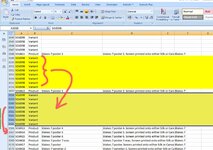markpassmore
New Member
- Joined
- Nov 9, 2021
- Messages
- 3
- Office Version
- 2007
- Platform
- Windows
I want to copy 8 rows, and then insert these on the next row down after the 'product' cell row, as a repeating macro, but haven't figured it out.
My image pasted shows the rows in yellow, where i have manually copied these, and then insert copied cells.
i really need help in how to automate a macro to copy and insert all the way through the spreadsheet as there are over 3000 product lines to insert these rows after each time (its for a shopping cart drop down variant choice that imports csv files)
Any help please, its probably simple but im a novice with macros.
Thanks, mark
My image pasted shows the rows in yellow, where i have manually copied these, and then insert copied cells.
i really need help in how to automate a macro to copy and insert all the way through the spreadsheet as there are over 3000 product lines to insert these rows after each time (its for a shopping cart drop down variant choice that imports csv files)
Any help please, its probably simple but im a novice with macros.
Thanks, mark