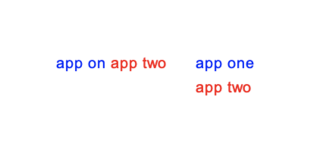Hi, I have a macro that prompts a user to select cells - these can be non adjacent - and paste them into a cell the user selects.
I found the macro somewhere online and it's great.
I am looking to add in font colour.
The cells being copied from are specific colours and I need to be able to maintain colour in the pasted cell.
Any help would be greatly appreciated! Thanks
I found the macro somewhere online and it's great.
I am looking to add in font colour.
The cells being copied from are specific colours and I need to be able to maintain colour in the pasted cell.
Any help would be greatly appreciated! Thanks
VBA Code:
Sub G()
Dim strFinal$
Dim cell As Range
Dim rngSource As Range
Dim rngArea As Range
Dim rngTarget As Range
Set rngSource = Application.InputBox("Select cells to merge", Type:=8)
Set rngTarget = Application.InputBox("Select destination cell", Type:=8)
For Each rngArea In rngSource
For Each cell In rngArea
strFinal = strFinal & cell.Value & " "
Next
Next
strFinal = Left$(strFinal, Len(strFinal) - 1)
rngTarget.Value = strFinal
End Sub