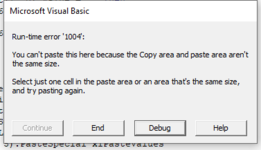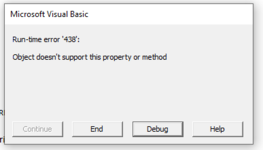RossShep92
New Member
- Joined
- Jan 20, 2020
- Messages
- 7
- Office Version
- 2019
- Platform
- Windows
Hi
I have taken ownership of some spreadsheets, but the macro seems to not be working in one file as it normally does it multiple other files.
I can normally decipher whats wrong in them, but this one is stumping me.
The code is below and the text in bold & red is where it is getting stuck. the macro is filtering on an external spreadsheet relating to the criteria detailed, then copying and pasting into another spreadsheet by month.
The below is the data that is held externally that is copied and pasted

The below is the tab (split by object account code) that it should paste in to. It seems to get stuck at the paste value part of it as the information populates, but not the amount.

Any help appreciated
Thanks,
Ross
I have taken ownership of some spreadsheets, but the macro seems to not be working in one file as it normally does it multiple other files.
I can normally decipher whats wrong in them, but this one is stumping me.
The code is below and the text in bold & red is where it is getting stuck. the macro is filtering on an external spreadsheet relating to the criteria detailed, then copying and pasting into another spreadsheet by month.
Rich (BB code):
Sub NewData()
Dim pCount As Integer, i As Integer, j As Integer, rCount As Integer
For j = 1 To UBound(ACList())
Tracker.Sheets(ACList(j)).Activate
DataSheet.Activate
With ActiveSheet
.AutoFilterMode = False
With .Range("A1")
.AutoFilter
.AutoFilter Field:=2, Criteria1:="*19215*"
.AutoFilter Field:=8, Criteria1:="*" & BU & "*"
.AutoFilter Field:=3, Criteria1:="*" & ACList(j) & "*"
End With
.Range("D2").Select
End With
If ActiveSheet.AutoFilter.Range.Columns(1).SpecialCells(xlCellTypeVisible).Count - 1 = 0 Then
GoTo NoAccData
End If
Range(Selection, Selection.End(xlDown)).Resize(, 4).Copy
Tracker.Sheets(ACList(j)).Activate
Range("A61").PasteSpecial xlPasteValues
DataSheet.Activate
Range("B2").Select
Range(Selection, Selection.End(xlDown)).Copy
Tracker.Sheets(ACList(j)).Activate
Range("E61").PasteSpecial xlPasteValues
If Range("A61").Offset(1, 0).Value = "" Then
pCount = Range("A61").Value
Else
pCount = Range("A61").End(xlDown).Value * 1
End If
rCount = 61
For i = 1 To pCount
DataSheet.Activate
Range("A1").AutoFilter Field:=4, Criteria1:=i
Range("I2").Select
Range(Selection, Selection.End(xlDown)).Copy
Tracker.Sheets(ACList(j)).Activate
Cells(rCount, i + 5).PasteSpecial xlPasteValues
DataSheet.Activate
Range("I1").Select
rCount = rCount + WorksheetFunction.Subtotal(3, Range(Selection, Selection.End(xlDown))) - 1
Next
NoAccData:
Next
End SubThe below is the data that is held externally that is copied and pasted
The below is the tab (split by object account code) that it should paste in to. It seems to get stuck at the paste value part of it as the information populates, but not the amount.
Any help appreciated
Thanks,
Ross
Last edited by a moderator: