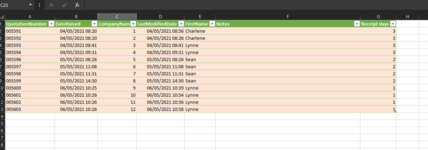Hello everyone,
I am looking for some help as I am relatively new to VBA and macros.
I have an Excel sheet that has a list of quote numbers in column A (eg 005624) on sheet “Data”. I also have in the same workbook a sheet “Record” (column A = quote number and column B = date) that I need to keep a record of when a quote number is removed. What I need is a macro that looks at column A in Data and see if the quote number appears in Record. If it does appear update the date to today, if it does not appear add it to Record and input todays date. The logic being that for every day that the macro runs, the date would be updated until the quote number no longer appears in Data thereby leaving the last date that it did. I hope this makes sense to someone ?
Thank you in advance!
I am looking for some help as I am relatively new to VBA and macros.
I have an Excel sheet that has a list of quote numbers in column A (eg 005624) on sheet “Data”. I also have in the same workbook a sheet “Record” (column A = quote number and column B = date) that I need to keep a record of when a quote number is removed. What I need is a macro that looks at column A in Data and see if the quote number appears in Record. If it does appear update the date to today, if it does not appear add it to Record and input todays date. The logic being that for every day that the macro runs, the date would be updated until the quote number no longer appears in Data thereby leaving the last date that it did. I hope this makes sense to someone ?
Thank you in advance!