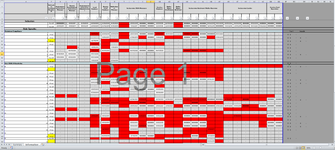Hi,
I am looking for a macro to help me filter some data based on training compliance. It will be for a number of people.
I will attach the spreadsheet and have changed the names and training info to protect identify with numbers (I hope this doesn't make it more difficult?
Names would be put along the top and training dates underneath. Between each name is a hidden column which indicates training out of date (would also appreciate any ideas on how to improve this too if possible) but I want to be able to collate the data based on each individual and what training is outstanding and put to a 'summary sheet'. The current summary sheet only give the number of training outstanding but not detailed info.
I hope I make sense but if not, please let me know and I will try answer questions.
I apologise that the picture is not too clear.
Any help greatly appreciated.
Jon
I am looking for a macro to help me filter some data based on training compliance. It will be for a number of people.
I will attach the spreadsheet and have changed the names and training info to protect identify with numbers (I hope this doesn't make it more difficult?
Names would be put along the top and training dates underneath. Between each name is a hidden column which indicates training out of date (would also appreciate any ideas on how to improve this too if possible) but I want to be able to collate the data based on each individual and what training is outstanding and put to a 'summary sheet'. The current summary sheet only give the number of training outstanding but not detailed info.
I hope I make sense but if not, please let me know and I will try answer questions.
I apologise that the picture is not too clear.
Any help greatly appreciated.
Jon