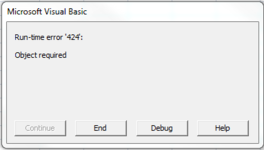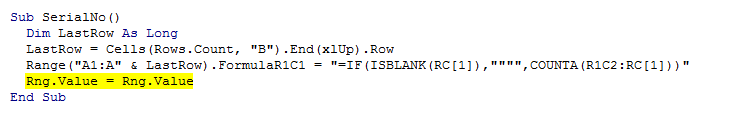i have applied macro for insert serial no if isblank cell and i know we can apply this formula also why i have applied a macro for insert serial no if isblank cell
because i want to insert serial no automatic with appling the macro that's why i have created a macro for this and here a problem i have getting run time error
here i want when the macro applied serial no the formula should be hidden
because i want to insert serial no automatic with appling the macro that's why i have created a macro for this and here a problem i have getting run time error
here i want when the macro applied serial no the formula should be hidden
VBA Code:
Sub SerialNo()
Dim LastRow As Long
LastRow = Cells(Rows.Count, "B").End(xlUp).Row
Range("A1:A" & LastRow).FormulaR1C1 = "=IF(ISBLANK(RC[1]),"""",COUNTA(R1C2:RC[1]))"
Rng.Value = Rng.Value
End Sub