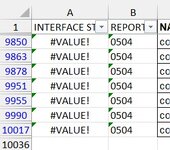Hi, I need to create macro to move 1 cell down in the filter rows as per image attached, using record macro it will recorded as below:
My scenario is: Goto A1, Down 1 Cell, and select all remaining rows for me to delete these rows.
But under different circumstances the row number might be different.
Let me know if need more details to explain the scenario.
~SEA~
VBA Code:
Range("A9850").SelectMy scenario is: Goto A1, Down 1 Cell, and select all remaining rows for me to delete these rows.
But under different circumstances the row number might be different.
Let me know if need more details to explain the scenario.
~SEA~