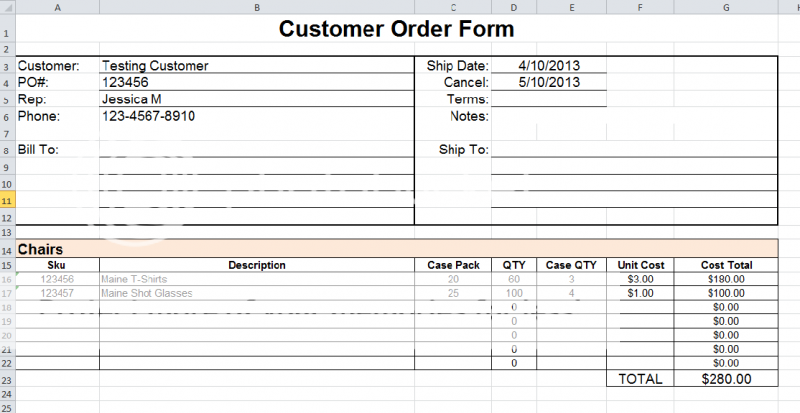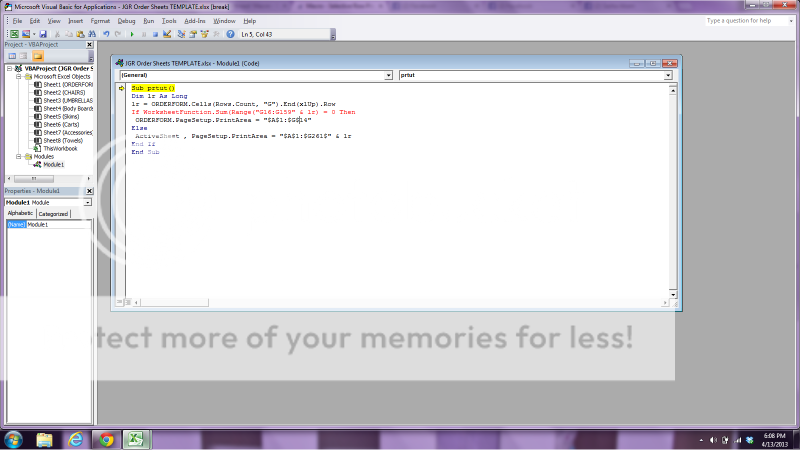Hello Everyone:
I have an order form that I need a macro for, that allows me to print only certain things on the worksheet. I'm attaching an example below. I need A1:G12 to ALWAYS print. And I need A15:G23 (according to the example) to only print when G has a value of > 0. Can someone attach a macro that I can use for this? That would be great!
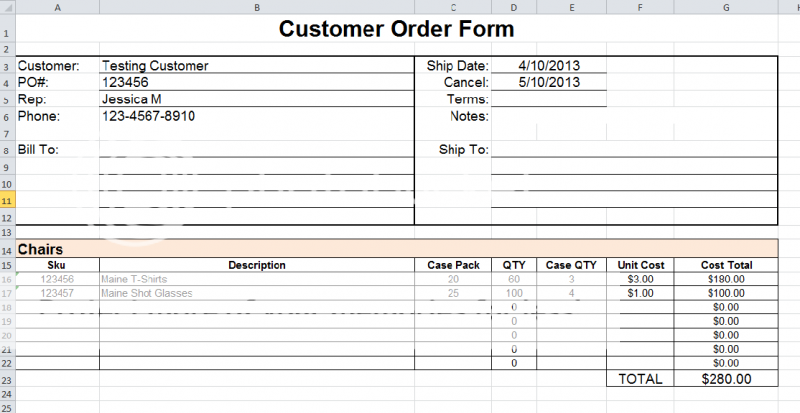
I have an order form that I need a macro for, that allows me to print only certain things on the worksheet. I'm attaching an example below. I need A1:G12 to ALWAYS print. And I need A15:G23 (according to the example) to only print when G has a value of > 0. Can someone attach a macro that I can use for this? That would be great!