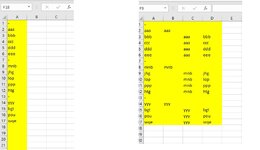Hi;
I am trying to make a function to go through Column A, and when a "-" (dash, no quotes) is in the cell to then copy the next cell in column A to column B, but to then copy the same value to column C on the next row down, along with coping the value from that same row in column A to column D. This would need to loop through the column until it does not find another "-" (dash). Appreciate any suggestions for this. (Picture uploaded below)
I am trying to make a function to go through Column A, and when a "-" (dash, no quotes) is in the cell to then copy the next cell in column A to column B, but to then copy the same value to column C on the next row down, along with coping the value from that same row in column A to column D. This would need to loop through the column until it does not find another "-" (dash). Appreciate any suggestions for this. (Picture uploaded below)