I've used a macro for several years on an earlier version of Excel for Mac.
The Excel version was 2011, and the Macro looks like this:
The Macro saved the workbook sheets "6weekform" and "MOTM" as two separate CSV files, keeping the original xlsm file separate.
Since recently moving to the new version of Excel 365 (16.53) for Mac (running Catalina 10.15.7), the Macro fails and produces this error:
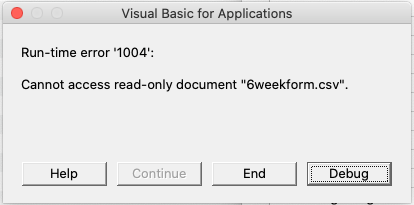
When I click on Debug, it highlights this part of the Macro:
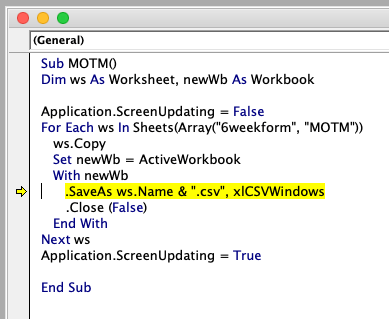
I can't find anywhere online that offers a solution for this, so any assistance any one can give me would be gratefully received.
I have several Macros like this one that used to produce dozens of CSV files from sheets, which I now have to individually manually save.
The Excel version was 2011, and the Macro looks like this:
VBA Code:
Sub MOTM()
Dim ws As Worksheet, newWb As Workbook
Application.ScreenUpdating = False
For Each ws In Sheets(Array("6weekform", "MOTM"))
ws.Copy
Set newWb = ActiveWorkbook
With newWb
.SaveAs ws.Name & ".csv", xlCSVWindows
.Close (False)
End With
Next ws
Application.ScreenUpdating = True
End SubThe Macro saved the workbook sheets "6weekform" and "MOTM" as two separate CSV files, keeping the original xlsm file separate.
Since recently moving to the new version of Excel 365 (16.53) for Mac (running Catalina 10.15.7), the Macro fails and produces this error:
When I click on Debug, it highlights this part of the Macro:
I can't find anywhere online that offers a solution for this, so any assistance any one can give me would be gratefully received.
I have several Macros like this one that used to produce dozens of CSV files from sheets, which I now have to individually manually save.





