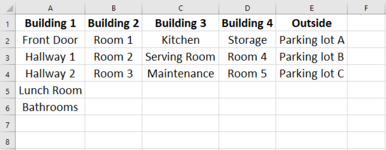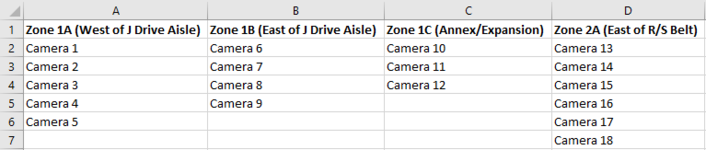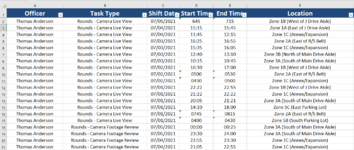bruntonomo
Board Regular
- Joined
- Jul 29, 2018
- Messages
- 67
- Office Version
- 365
- 2016
- Platform
- Windows
I have a list of roughly 150 cameras that are spread out throughout several buildings. When I get a report with a selected camera name, I would like to associate that with the appropriate zone. I would think the best way to do this would be to develop a macro that can be run to change all the camera name values in a given column to the name of a column header or tab name with which they are grouped. Please see the attached image.
In this case, when the macro would be run, any entries in a column that say Front Door, Hallway 1, Hallway 2, Lunch Room, or Bathrooms would be converted to Building 1. Room 1, Room 2, and Room 3 would be changed to Building 2.
I could go through each day and manually change these entries to what I want them to be, but it would take a considerable amount of time.
In this case, when the macro would be run, any entries in a column that say Front Door, Hallway 1, Hallway 2, Lunch Room, or Bathrooms would be converted to Building 1. Room 1, Room 2, and Room 3 would be changed to Building 2.
I could go through each day and manually change these entries to what I want them to be, but it would take a considerable amount of time.