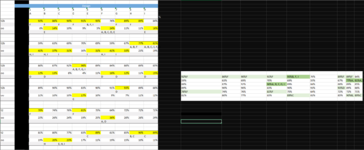Hello,
I currently have a formula that utilizes the round, offset, and row functions to pull data from specific cells. It is pretty quick, however i am looking for help to make it faster. Currently when i fill the formula across rows, i have to go in and change cell references to the correct cells before i can drag the formula down. If there is a way to utilize a macro to speed this up even quicker i would greatly appreciate some assistance!
In the pictures i uploaded you can see the desired output where it grabs the number, the letter (if there is one), and percentage sign and puts all the information into a table.
the current forumla i am using is:
=ROUND(OFFSET($D$6,(ROW(D1)-1)*6,0)*100,0)&$M$5&OFFSET($D$7,(ROW(D1)-1)*6,0)
If you need more information please let me know, thank you!
I currently have a formula that utilizes the round, offset, and row functions to pull data from specific cells. It is pretty quick, however i am looking for help to make it faster. Currently when i fill the formula across rows, i have to go in and change cell references to the correct cells before i can drag the formula down. If there is a way to utilize a macro to speed this up even quicker i would greatly appreciate some assistance!
In the pictures i uploaded you can see the desired output where it grabs the number, the letter (if there is one), and percentage sign and puts all the information into a table.
the current forumla i am using is:
=ROUND(OFFSET($D$6,(ROW(D1)-1)*6,0)*100,0)&$M$5&OFFSET($D$7,(ROW(D1)-1)*6,0)
If you need more information please let me know, thank you!