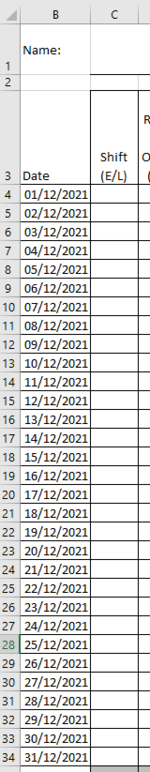Hi there,
I am trying to hide rows in a spreadsheet with no success and am hoping a macro will help. I have the first column with the date but do not want any lines which are the following month to show. In the image all rows are needed however for a shorter month they are not. I want to add a macro to hide B34 if the month in B4 does not match. I will also need to run this for B33 and B32.
Can anyone give a total novice a hand? Many thanks!
I am trying to hide rows in a spreadsheet with no success and am hoping a macro will help. I have the first column with the date but do not want any lines which are the following month to show. In the image all rows are needed however for a shorter month they are not. I want to add a macro to hide B34 if the month in B4 does not match. I will also need to run this for B33 and B32.
Can anyone give a total novice a hand? Many thanks!